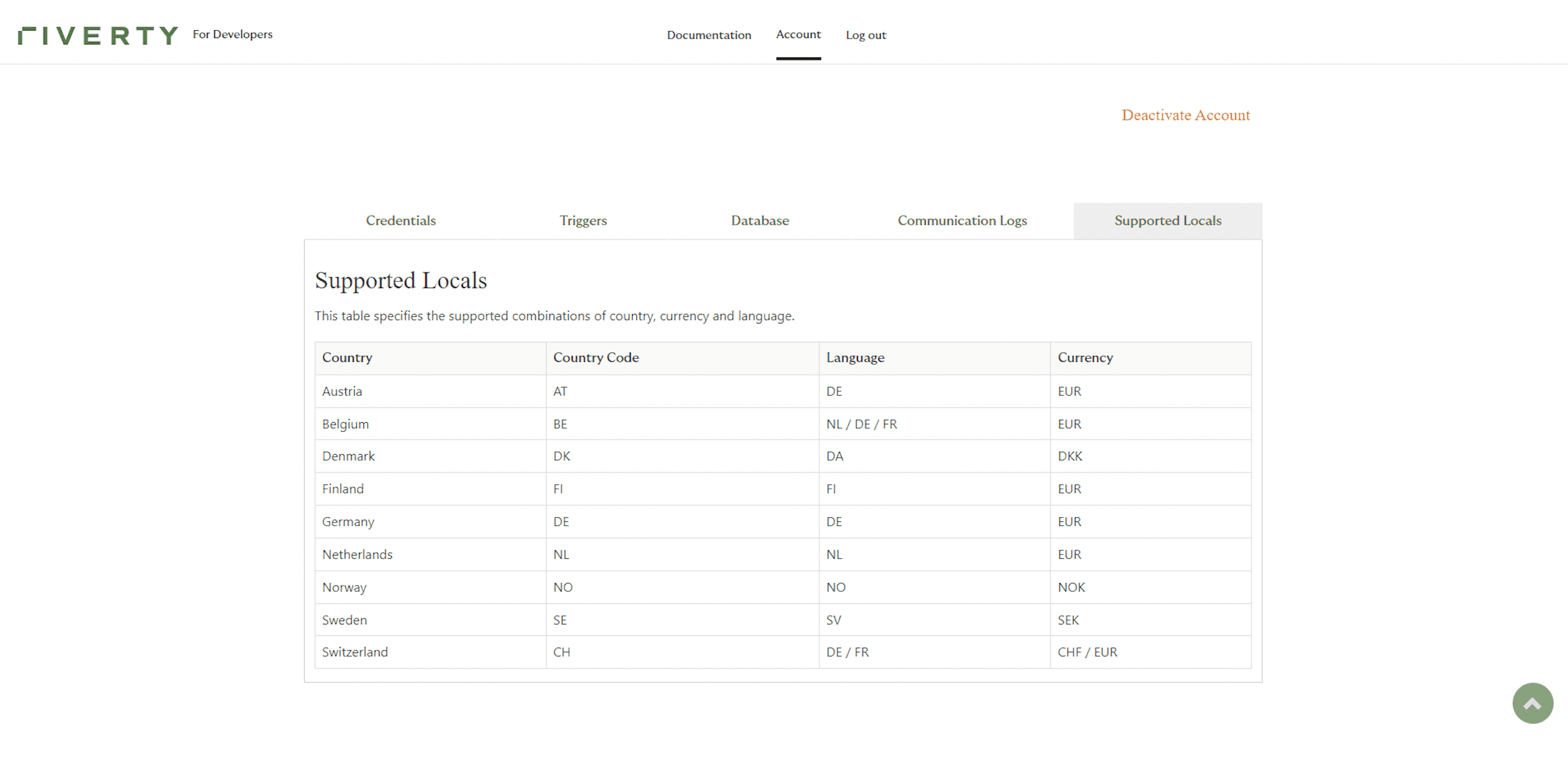Docs
Create an account or log in to start testing Riverty tech. in 2 minutes or less. In the Riverty sandbox environment you can:
Note: once onboarding begins a Riverty representative will provide access to the Test Environment, which more closely represents our production environment.
When you log in, the first page you'll encounter is the "Credentials" page.
Riverty API keys are tied to specific countries. You can choose the country you are interested in and generate the necessary credentials for testing Riverty. These API keys remain valid for a period of 1 year.
You can download and create a free account to postman Here and can find Riverty entire BNPL Collection and Environment Here
You have the option to download Postman test scenarios and pre-set environments from the "Credentials" page. To import them into Postman, follow these steps:
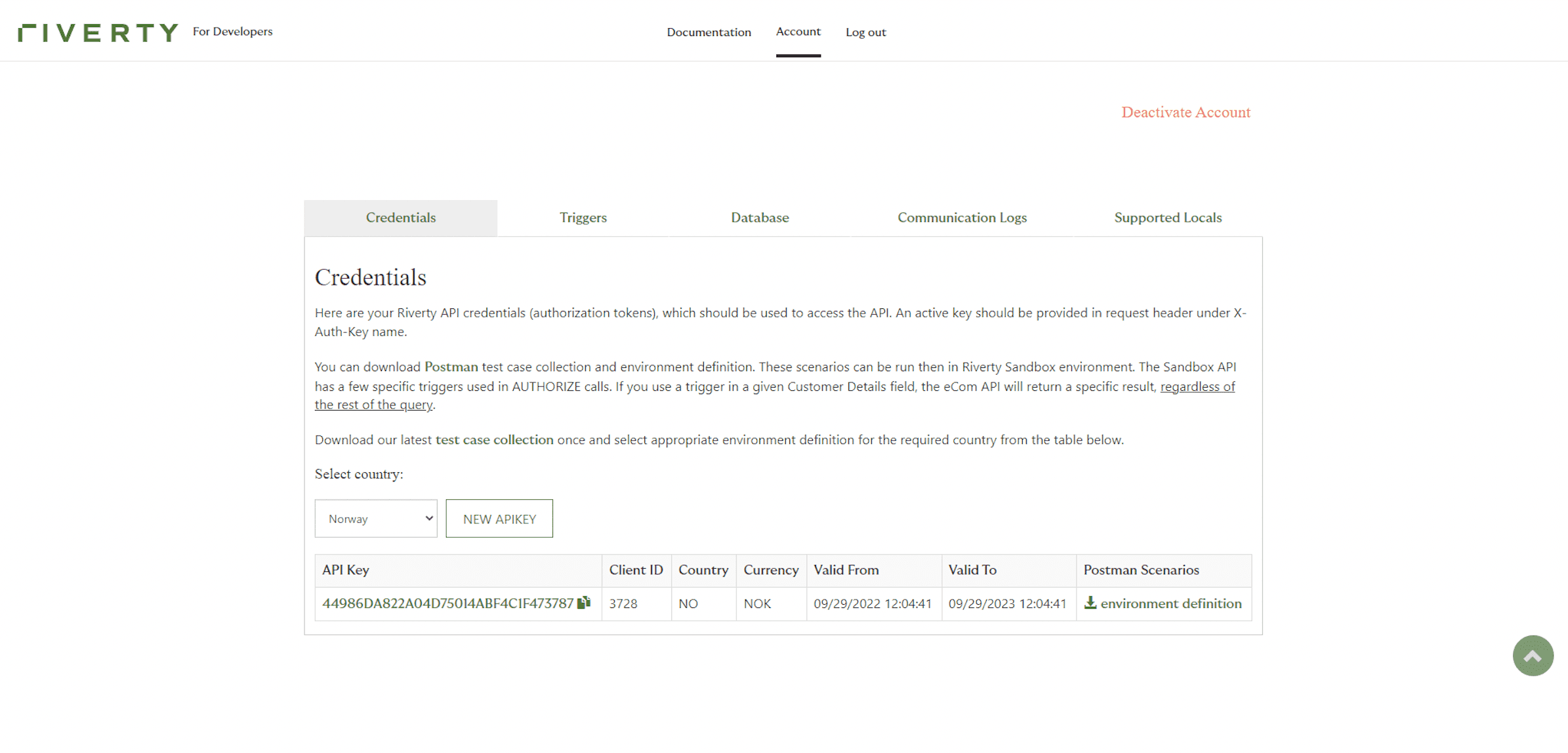
Riverty offers a comprehensive API experience by enabling you to incorporate specific triggers in your API calls, resulting in desired outcomes. Visit the Triggers page to view the available triggers. Simply insert the relevant trigger into the designated field within your API call to achieve the desired outcome.
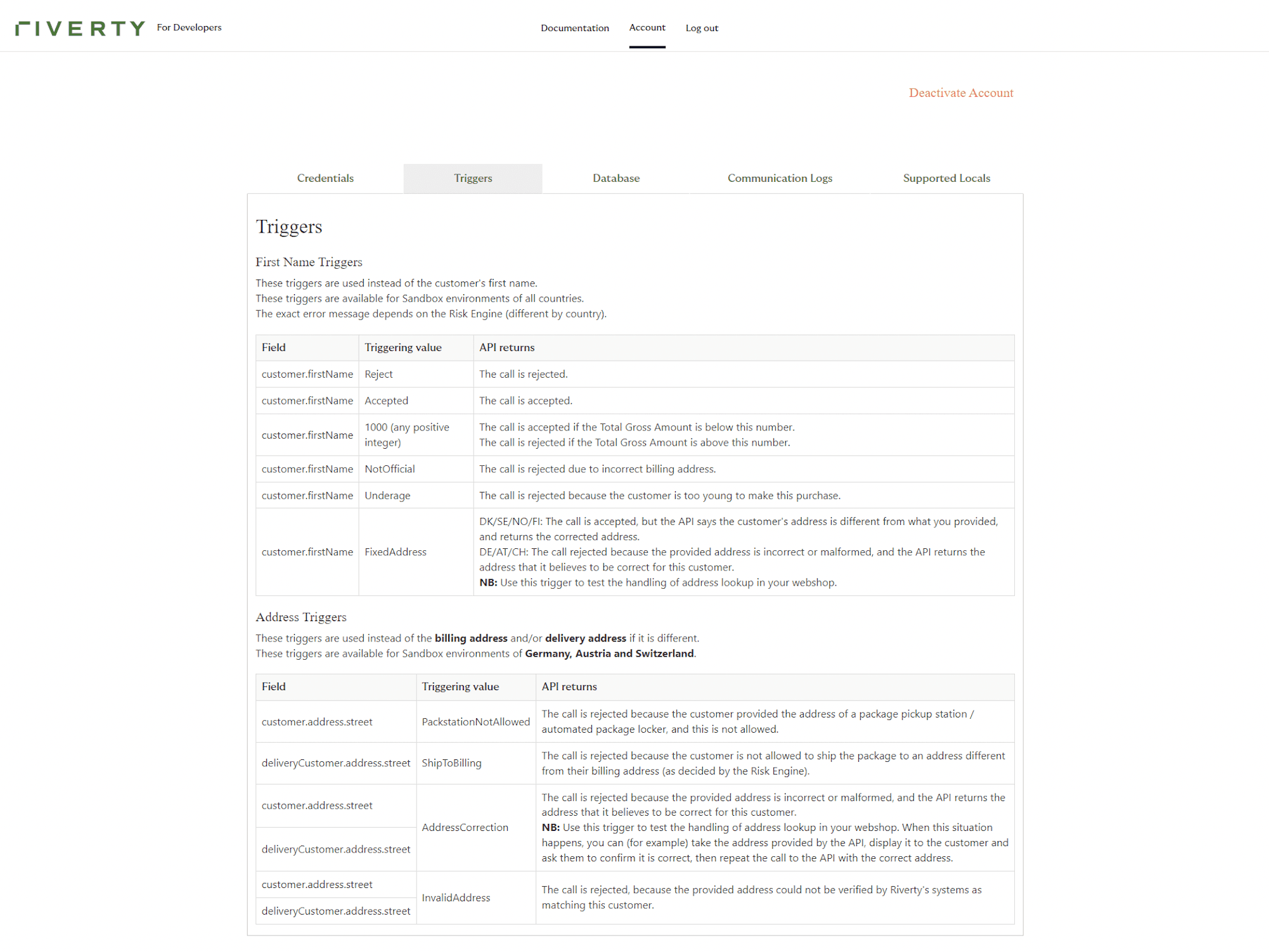
On this page, you can clean up the Sandbox database. All data related to your account (voids, captures, refunds, reservations, contracts, orders, checkouts and communication logs) will be deleted.
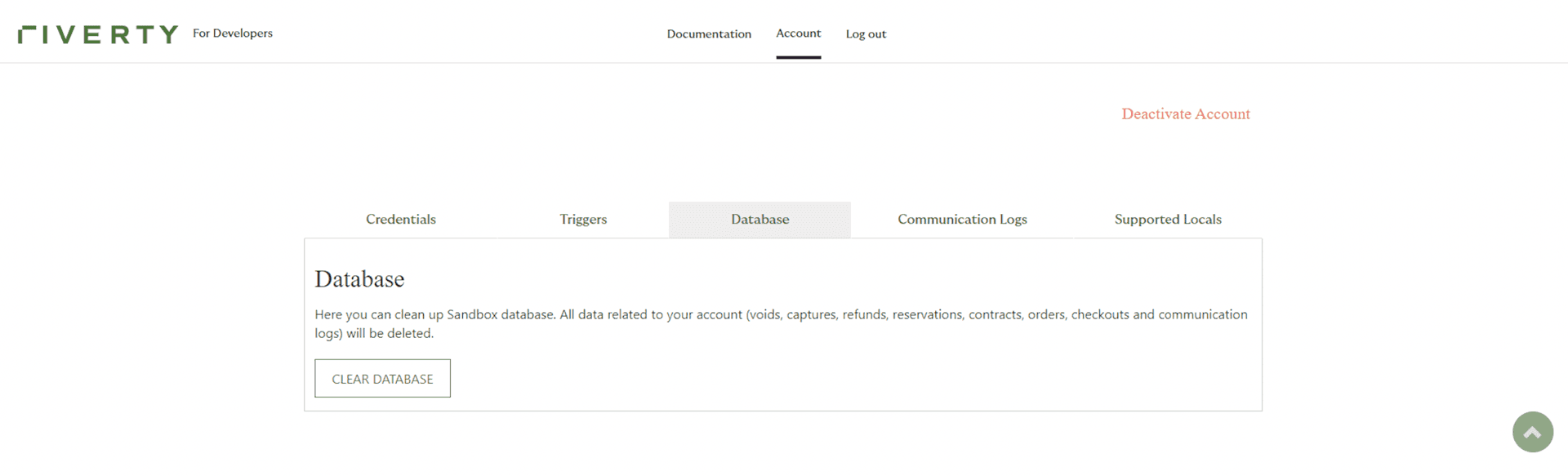
On the communication logs page, you will find the latest communication log records for your Sandbox environment. The newest logs are on top.
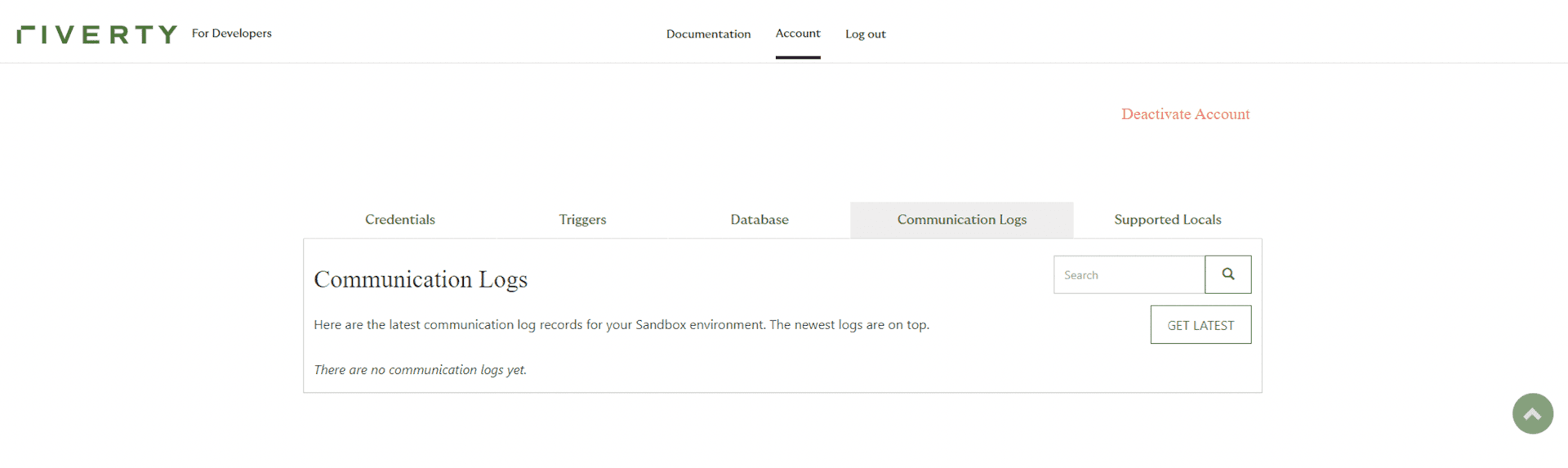
This table specifies the supported combinations of country, currency and language.